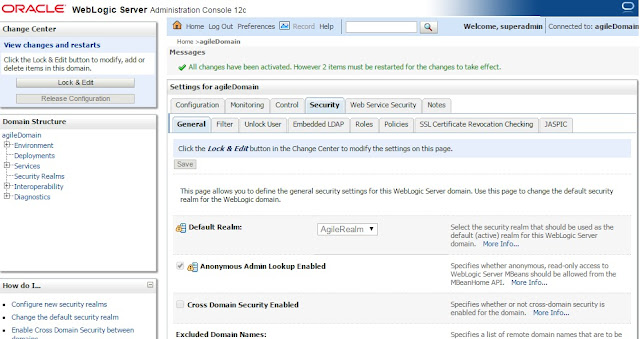We have deployed oracle Agile 9.3.3 on Weblogic 12.1 now we are not able to export agile data in CSV format, While investing managed server log shows that "while exporting report data from agile "The transaction is no longer active - status: 'Marked rollback.[Reason=weblogic.transaction.internal.TimedOutException: Transaction timed out after 902 seconds"
It means default timeout of JTA is 15 minutes by default
So Timeout of JTA increased using weblogic console.
domain->services->JTA
changed the timeout seconds =1800 (30 min)
It means default timeout of JTA is 15 minutes by default
So Timeout of JTA increased using weblogic console.
domain->services->JTA
changed the timeout seconds =1800 (30 min)